Braille &
Talking Books Library
Reading Never Sounded So Good!
- North Dade Regional Library
- 2455 NW 183 Street
- Monday ‑ Friday, 8:30 a.m. ‑ 5 p.m.
- Phone 305‑751‑8687
- Toll Free Phone 800‑451‑9544
The Talking Books Library, an outreach service in partnership with the Library of Congress National Library Service for the Blind and Print Disabled (NLS), provides free access to audiobooks and Braille materials for individuals who are unable to read or use standard printed materials due to blindness, visual impairment, physical limitations or reading disabilities. Serving residents of Miami‑Dade and Monroe counties, the library offers more than 350,000 titles, including unabridged books on digital cartridges and in Braille, which are available in unlimited quantities and can be accessed by mail or digitally through a phone, tablet, computer or Braille e-Reader. Eligible users may also receive a Wi-Fi enabled digital player at no cost to enjoy these materials.
The collection includes books for readers of all ages, from preschoolers to adults, and spans a wide range of genres and subjects such as current bestsellers, romance, mystery, literary fiction, science, history and foreign language titles. The library also offers over 70 current magazine subscriptions and a variety of print/Braille books for school-age readers and adults alike, making reading accessible and enjoyable for everyone.
Eligibility Requirements
Any United States resident of any age who meets one of the following criteria is eligible for Talking Books services. The eligibility criterion is established by the National Library Service for the Blind and Print Disabled, Library of Congress .
- Legal blindness.
- Visual disability that makes it difficult to read or use standard printed materials; large print readers are also eligible for Talking Books services.
- Physical disability that makes it difficult to hold a book or turn pages.
- Reading disability.
- Institutions that serve eligible individuals.
For persons who are blind or have a visual or physical disability, a doctor, nurse, social worker or other authority must certify eligibility.
Cost
All Talking Books services are free—including the loan of books, magazines, a special digital player and all postage.
Registering
To register with Talking Books, you must fill out the application form and have it certified for eligibility.
To get an application form:
- Call Talking Books
- Visit the library
- Print out the Talking Books Application in English , or in Spanish
Mail or bring the completed application to the Talking Books Library (2455 NW 183 St., Miami Gardens, FL 33056). For alternative formats of the application form, please contact the Talking Books Manager.
Ordering Materials
The Talking Books catalog is available online at the Florida Bureau of Braille and Talking Books Library and in large print, audio and Braille format. Staff is available to discuss reading preferences and assist with book selections.
Registered Talking Books patron can request books and magazines:
- Through the online catalog with their ID and password
- By mailing, calling, faxing or e‑mailing the Talking Books Library
- By visiting the Talking Books Library
Patrons can register for BARD to access digital downloads of books and magazines. Contact Talking Books for more information.
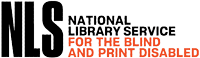
Instructions
Click on the topic for more information.
BARD is an audiobook download service of the Miami‑Dade Public Library System’s Talking Books Division. BARD is available 24 hours a day, 7 days a week. There are over 20,000 titles and audio magazines available for downloading. The downloadable titles are available sooner than mailed copies.
To use BARD, you will need:
- A high‑speed Internet connection
- An email address
- A digital machine provided by the National Library Service
- A flash drive or digital cartridge. You can purchase digital cartridges from Talking Books for $12.00 each.
- USB Extension cable
- To know how to navigate the web, fill out online forms, download, and unzip large files.
You or a family member must fill out an application at:
https://nlsbard.loc.gov/- Click on Bard application instructions.
- Click on Bard application for individuals.
- Use the drop down arrow to highlight Talking Books (in Lake Worth, FL) then click on it. Click Submit.
- Type in your information and then click Submit.
You will receive an email confirming that your application has been approved from the Florida Bureau of Braille and Talking Books Library.
Contact Talking Books for assistance at 305‑751‑8687
Step 1: Download the audiobook from BARD
- Log in to BARD.
- Insert your flash drive or attach your blank cartridge with the USB cable to your computer.
- Use the Tab key or the mouse to search or browse for an audiobook to read.
- Click or press Enter on the blue Download link for the book you have chosen. Choose Save to download the book. Save to your computer’s desktop.
- When the digital book has finished downloading, you will receive a "Download Complete" message on the screen. Choose Close. You do not have to open BARD books.
- Your BARD book is in a Compressed (zipped) folder with a .zip file extension.
Step 2: Extract or "unzip" the downloaded book
- You must extract or "unzip" a book before you can listen to it.
- Right‑click on your book folder.
- Select the Extract All option.
- The Extraction Wizard screen will open. If using the mouse, click Next to continue. Or press Enter if using keyboard.
- Click Browse and then click My Computer. Click Removable Disk. Then click Ok and then Next.
- After getting the "Extraction Complete" message, uncheck the "Show extracted files" check box and select Finish.
Step 3: Play the book
- Safely remove the flash drive or cartridge from your computer.
- Turn your digital player on.
- Plug your flash drive into the USB port on your digital player. (Note: The USB port, which has a removable plastic cover, is on the right side of the player, next to the audio jack.) If using a digital cartridge, insert it in the front of the player, just like a regular digital book.
- The digital player will announce the book that is on your flash drive or cartridge. Press Play to listen. Or, if there are multiple books, hold the Play button down until the player beeps to go into bookshelf mode. Then select the book you want.
- Once you have finished a book, you can delete it from your flash drive or cartridge. If you want to read the book again, keep it in either its zipped or unzipped form.
Contact Talking Books for assistance at 305‑751‑8687
- Turn your digital player on.
- Plug your flash drive into the USB port on your digital player. (Note: The USB port, which has a removable plastic cover, is on the right side of the player, next to the audio jack.) If using a digital cartridge, insert it in the front of the player, just like a regular digital book.
- The digital player will announce the book that is on your flash drive or cartridge. Press Play to listen. Or, if there are multiple books, hold the Play button down until the player beeps to go into bookshelf mode. Then select the book you want.
- Once you have finished a book, you can delete it from your flash drive or cartridge. If you want to read the book again, keep it in either its zipped or unzipped form.
Contact Talking Books for assistance at 305‑751‑8687.
- The digital Talking Books machine can store and read more than one book on a flash drive or digital cartridge using the Bookshelf mode.
- To enter Bookshelf mode, hold down the green, square Play/Stop button at the front of your digital machine.
- After about five seconds, you will hear a beep and the machine will announce "Bookshelf."
- The player will say the title of the most recently played book.
- To select another book, press either the RW or FF buttons. (Located on either side of the Play/Stop button.)
- For example, if there are five books stored on the flash drive or cartridge, and the last book played was in the second position:
- press FF to move forward to the third book,
- or press RW to move back to the first book.
- The player always announces the titles of the books
Additional Resources
Click on the topic for more information.
Is there a charge for the Talking Books Service?
No. The services of Talking Books are free to all qualifying applicants. Mailing of equipment and materials is free.
How to Apply for the Talking Books Service?
To register, mail a certified application to Talking Books. Call Talking Books at 305‑751‑8687.
Who is eligible for the program?
Any resident of the United States or American citizen living abroad who is unable to read or use regular print materials because of a temporary or permanent visual or physical limitation.
Who can certify people as eligible?
In cases of blindness, doctors of medicine; doctors of osteopathy; ophthalmologist, optometrists; registered nurses; therapists; and professional staff of hospitals, institutions, and public or private welfare agencies (e.g. social workers, caseworkers, counselors, rehabilitation teachers, and superintendents) may certify eligibility for visual impairment or physical handicap.
How long does it take to begin receiving service after submitting an application?
After we receive your certified application, you will receive the equipment and books within 7‑10 business days.
What is the difference between the Standard Digital Player Machine and the Advanced Digital Player Machine?
The Advanced Digital Player Machine features an additional button, the Bookmark button. This button marks passages in books (i.e. recipes, citations, etc).
Can Digital Talking Books equipment be used in Nursing Home or Assisted Living Facilities?
Yes. Currently, we have many patrons utilizing our services in these facilities.
What is the loan period for the Digital Talking Books?
There is no loan period for the Digital Talking Books, but there is a limit to the number of books checked out on an account. To allow future book requests on an account, return books in a timely manner. There is no charge for keeping materials for an extended period.
Would you like to become a Talking Books Volunteer?
Visit our
Volunteering pagefor more information about volunteering at the Library.
Once you are registered; please call Talking Books, for your User ID and Password.
Monday - Friday, 8:30 a.m. to 5:00 p.m.
Phone (305) 751‑8687
Toll Free Phone (800) 451‑9544
To order your books and search for authors, titles and subject:
http://webopac.klas.com/flbtbl



